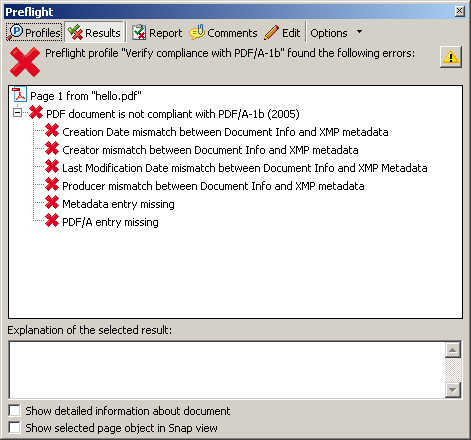Generating PDF/A compliant PDFs from pdftex: Difference between revisions
| Line 9: | Line 9: | ||
** XMP data not included, | ** XMP data not included, | ||
** XMP data don't match the info in pdfInfo catalog. | ** XMP data don't match the info in pdfInfo catalog. | ||
* problem with interword spacing: pdftex don't use space to separate words in pdf output. | * problem with interword spacing: pdftex don't use space to separate words in pdf output. | ||
* problem with color data. | |||
The usual way to verify if a pdf file is pdf/a compliant is to use a validating tool. There are a few pdf/a checking tools; the most common one is the Preflight tool in Acrobat Professional version 8 or newer. In this document, we assume the following: | The usual way to verify if a pdf file is pdf/a compliant is to use a validating tool. There are a few pdf/a checking tools; the most common one is the Preflight tool in Acrobat Professional version 8 or newer. Beware that these checking tools can give very different the result on pdf/a compliance of a given pdf: a pdf file that passes pdf/a compliance checking in acrobat 8 can still fail to pass a check by another tool. In this document, we assume the following: | ||
* input are latex documents | * input are latex documents | ||
* tex live 2008 ( | * tex live 2008 (which includes pdftex version 1.40.9) is used for latexing | ||
* Acrobat 8.0 for pdf/a validation | * Acrobat 8.0 for pdf/a validation | ||
Revision as of 20:53, 23 November 2008
Introduction
This page describes necessary steps to create PDF/A compliant PDFs from pdftex and related issues. When we compile a latex document with pdftex, there can be a few issues that can prevents the result from begin pdf/a compliant, such as:
- problems with fonts:
- font files are not embedded,
- mismatch of character widths,
- characters of zero widths,
- fonts don't have a ToUnicode mapping
- problems with metadata:
- XMP data not included,
- XMP data don't match the info in pdfInfo catalog.
- problem with interword spacing: pdftex don't use space to separate words in pdf output.
- problem with color data.
The usual way to verify if a pdf file is pdf/a compliant is to use a validating tool. There are a few pdf/a checking tools; the most common one is the Preflight tool in Acrobat Professional version 8 or newer. Beware that these checking tools can give very different the result on pdf/a compliance of a given pdf: a pdf file that passes pdf/a compliance checking in acrobat 8 can still fail to pass a check by another tool. In this document, we assume the following:
- input are latex documents
- tex live 2008 (which includes pdftex version 1.40.9) is used for latexing
- Acrobat 8.0 for pdf/a validation
We start by a minimal example, and then move to more complex ones, to illustrate the issues one may encounter when trying to achieve pdf/a compliance.
A minimal example
Let's have a minimal document hello.tex that looks as follows: <geshi lang="latex"> \documentclass{report} \begin{document} Hello, world! \end{document} </geshi>
When we compile it with pdflatex and check for pdf/a compliance, we will get a report like this: